
The 5D mark III is finally here. People have been wondering what this camera would be for the last ~3 years… Canon announced the camera in early March with some interesting specifications. The MP haven’t changed much, they’ve gone from 21mp to 22mp. But what has changed is the speed of the camera. The FPS have gone up 50% from 4fps to 6fps, the shutter delay and blackout have also gotten significantly shorter as well. The biggest change though is that the 5D mark III now has the same auto focus system as the brand new 1Dx (that isn’t even shipping yet). The price did go up a bit, but when you consider that it’s most of the 1Dx for half the price, it’s not too unreasonable. The ISOs have also gone up and improved a bit as well. W/o native support in LR4 for the CR2s, it’s hard to tell just how much better the RAWs will be, but let’s just say I’m now shooting up to 12800 where I used to stop at 3200! edit: LR4.1rc now supports the 5Diii CR2s and they’re looking pretty good. There’s not a full two stop improvement in RAW noise, but it’s hard to explain… the colors fall off much less so than they did with the 5Dii so you can use 12,800 w/o any issues. No banding and the noise is pretty unobtrusive.
This is one of those shots I might not have been able to get with a 5D2. 6400, f/4, 1/125th. I’m not sure the 5D2 could have focused for this, but I also had to bump the shadows quite a bit and @ 6400 the 5D2 would NOT have played well with that processing… Make sure you click on the images here to see them bigger, they look MUCH better!
Let’s jump into the two videos I’ve put together to show you some of the differences. First up is a video that walks you through the exterior of the camera, and the differences compared to my 5D mark II:
here’s a video that walks you through the menus:
Auto Focus: Now that I’ve shown you how the outside and menu’s are different, the 2 biggest differences left are the ISOs and the AF. The ISOs I’m going to leave for the sites that do a better scientific job of testing that and showing you what you want to see. I’m sure you’ve already seen those reviews anyway… The AF, I can’t really show you how well it works, but I’ll try to explain it a bit. I’ve been a 5D user for around 6 years now. Yes I did take a year off in there to shoot with a D700… And that very switch should hint to you why I’m loving the 5D mark III. The 5D’s auto focus has never been it’s strong point. It’s always been “good enough” and a lot of people will tell you it’s terrible. If you’ve been following my blog over the years, the vast majority of the images I’ve posted have been from a 5D of some sort. So I’ve been using the old system for quite a while. It work, and the center point worked well, but it does have it’s drawbacks. But not anymore! Here’s a good example, check out these next two shots (click to see @ 1000px wide, they look MUCH better):
5D mark II, 1/10th, f/1.4, 3200
now here’s a similar shot with the 5Diii. The difference is I used autofocus here and ISO 12,800. 5D mark III, 1/20th, f/1.4, 12800:
Now that first shot is at PPAC and the second in a movie theater. The first had more light (about a stop? it’s 2 ISO stops lower but has half the shutter speed). But it was done on a wing and a prayer because I couldn’t get the camera to focus. I dialed in the distance on the lens and hoped for the best. The second shot is the the movie theater today. We took Isabella to the movie’s (the lorax, too cute!) for her first B-day. I won’t say the AF on the 5Diii is so amazing it nailed every shot here, but it DID focus (eventually) using one of the center points (5 of the middle sensors are double cross type). Then of course I’m using 12800 which I wouldn’t dream of using on the 5D2….
Here’s a landscape I snagged on the way home from the Tuckerman’s trip. Make sure you click on this (and all the images here) so it’ll pop up into it’s native resolution, it’s MUCH sharper!!
Basically, the 5Diii’s new AF system can focus in VERY low light now with it’s 5 middle points. It’s then got ~45 points that are the same cross type points as the 5D2’s center point. This means NO MORE FOCUS AND RECOMPOSE!!! OK, maybe in a pitch black theater, but there the 5D2 wouldn’t even try to focus… Now, for faster moving objects canon’s taken all the tricks you’ve seen before in the 7D with zone focusing, spot focusing, helper points etc, then added a new mode with 8 helper points instead of just 4, and as I said, they’ve gone crazy with AF points with 61 total and 45 cross types. The 5D finally has a true professional autofocus system in it.
Now there is one problem with the new AF system… With the 5D2, when you pressed the AF-on button and the camera STARTED to AF, the active point would blink red in the viewfinder. It would then blink red again at the end when it had achieved focus. The 5D3 does NOT do this. It only flashes the points when you change them, when you ask it to display them all (press the focus point selection button) or when it’s FINISHED focusing… This is similar to how the 7D does it, and for some people not a big issue at all. But the issue, at least for me, is this camera allows you to go into VERY dark scenes (like the theater above) and it can still manage to AF… Well seeing the active point becomes an issue when it doesn’t light as it starts the process. Yes there’s the walk around to press the focus point selection button. I’ve also used my custom functions to set the * button to use a set focus point (center for me) so when I press it, it also flashes the points briefly because it’s switching from whatever you were using to the center… Those options work, but it’d be MUCH easier if the old way worked…. Hopefully they can add it via firmware, and yes I’ve already emailed in a complaint.
ISOs: As I said earlier about the ISO, they’re better. How much is hard to say until the converters are really up on the new RAW format, but I’m using 12800 already. Personally, I’m running all my .CR2s through adobe’s free .DNG converter (get that here if you need it), then importing those into LR4 so I can use my typical workflow. Some people feel the grain is more film like. Not sure I’m buying that, but between the 5Diii upgrade and the fact that I’m now using LR4 (which has a new processing engine, 5Dii files look better too) noise really isn’t an issue that I’ve seen yet. The ISOs have also been improved in that Auto ISO now work much better than before. You can now set a max and min ISO for auto ISO to use (as well as max and min for user selection instead of just turning the extended ISOs on and off) as well as a minimum shutter speed. So I can now use Av and set that minimum shutter speed to 1/125th and get usable pictures. Before it would have defaulted to 1/FL and using a 24mm lens it would give me 1/30th while trying to shoot people…. I basically had to use Tv where it defaulted to wide open giving me more focus issues with the old AF system. But now I’m loving using Av set to f/2.0 with the auto ISO minimum set to 1/125th and the camera doing it’s thing.

The New Image Replay: One of the big issues or complaints with the 5Diii is the new image replay method. Watch the videos as I show it in action. What canon has done is the AF point selection button and the * button no longer control image zoom on replay. They button above replay (second up on the left above delete, I’m sure we all have these memorized already) is now the magnification level. You can setup the default levels in the menus which is great. The top scroll wheel then adjusts the level from there. This issue is it’s different. Shoot with two different canon bodies and what do you do? They should have at least given us the option to use the old method via a custom function setting… BUT!!! I will say once you get used to the new method, it IS very nice. I’ll admit that I prefer it already.
Is this enough for an upgrade? Only you can make that decision for yourself. But the 5Diii has now become one of the best all around bodies available IMHO. That’s what the D700 last time around, with the 5Dii being the slower option with more resolution. Now the D800 is that option (but with great AF) and the 5D3 is now the all arounder (which still has 22mp, nothing to sneeze at). If you do buy one, please use my links to help support the site. Here’s a link to the 5D mark III body and the 5D mark III kit (which comes with the 24-105L at a decent discount). Using the banner to get to B&H for ANY purchase is also greatly appreciated.
You’ll notice a lot of winter or skiing and or tuckerman’s shots in this post. In the week I’ve had the camera I’ve been up there twice working on a project. The last trip was an attempt to get some better scenic shots of the ravine. It turned into a great test of the body’s cold weather sealing. Now, I’ll say I would have taken my 5D2 out in the same conditions and expected it to also perform, but the 5D3 had zero issues. It was 0° when I was at the top, blowing 50~60 sustained with gusts to 70mph. Let’s just say it was VERY cold. It was also so windy I couldn’t use my tripod… The camera handled the weather w/o issues, but I also played with the HDR option a bit because I couldn’t use my tripod (it would have been blown off the mountain!). So I setup the camera to take HDRs using the natural option, to save all the files (so I’d have them for later) and turned on the auto align. Here’s an example:
No it’s not amazing, but it’s still something fun to play with. I will say you have to hold still (which wasn’t easy in that wind) as you’ll have stitching/alignment issues if you don’t, but you get the HDR it makes and the 3 CR2s as well. The downside is you can’t shoot another set while it’s processing which takes a few seconds each. The upside is it uses the 6fps to fire off all 3 frames ASAP.
Here’s a quick video clip from the 5D3 while up there, the onboard mic wasn’t up to the wind noise (I was talking the whole time and screaming for the part you can hear) but that’s not exactly a fair test…
Here’s one of my first landscapes (being taken in the opening shot) I’ve shot with the 5D mark III:
Pros:
- The body has the 7D shape including the on/off switch for video and liveview
- image playback controls are MUCH different. They’re also much better once you get used to them.
- The battery and memory card doors are spring loaded
- there are now dual cards. I didn’t think I’d like that, but having shot my first wedding with 16gb cards in both slots it’s AWESOME to be able to shoot half a wedding w/o having to think about cards… You could go 32gb or even bigger in both slots and literally never change them, even for an event, if you trust bigger cards.
- There’s now a M-Fn button you can configure (I use it for the level on it’s own, and it cycles the type of AF point you’re using after pressing the AF button)
- the depth of field preview button can be custom configured, one of the options is to hold it down to force the AF to switch from One-Shot to AIservo (only while held). This is AWESOME!
- The lock switch can now be setup to lock more than just the rear dial
- the on/off switch is up by the mode dial
- the mode dial has a lock
- the initial option when you press the delete key can now be set to delete or cancel (the old default)
- The Q button brings up a menu with a LOT of things you can change via that menu, it’s actually a nice/easy way to modify settings quickly
- There’s now and HDR and multiple exposure mode that has it’s own rear button to bring up their menus. You can save the .CR2s from the HDR mode effectively using it as a bracketing option….
- the viewfinder is about the same size (slightly larger now) but it’s 100% which is awesome. The viewfinder lines are great.
- The histograms finally have a white box around them so you can see if somethings clipped or just VERY close w/a steep edge… (this was a huge complaint of mine going from the gray screen on the 5Dc to the black screen on the 5D2
- you can use the Q button to step through the menu sections quickly
- There’s a new AF section which includes more settings for focus -vs- shooting priority and the “cases” from the 1Dx are there to help people setup their AF easily.
- You can set the images magnification during playback (in the blue section, third page), I have mine set to 100% and on the focus point used which is AWESOME!
- You can set the first 4 letters of the filename in the first page of the settings group now (I’m using BJP_). You also pick what goes to which cards on that same page.
- You can set what the info button brings up when shooting, I’ve set mine to show the level on the rear screen. 1 of the other options is the same screen the Q button brings up to adjust settings (so mine is off) and the other is just the text screen of date the 5Dii shows (that’s also off for me)
- In the CF section you can set how many images are taken when bracketing and you can choose between 2 (yes TWO), 3 5 or 7. You also set the delete default possition in the CFs.
- the new body feels more solid than the 5D2 and even 7D
- pretty similar to the 5Dii, but the 5Diii can shoot a long time on a single charge. I shot an entire wedding (5 hours, 1500+ shots) on ONE battery.
- the AF point’s only light up once focus has been locked, hopefully this can be changed via firmware (it acts like a 7D, not a 5D2).
- The diopter is easier to accidentally bump, but there’s no painted line on it so it’s harder to see it’s happened…
- Cost? IMHO you do get a huge improvement over the 5D2 and a baby 1Dx for 1/2 the price…
- the new paint seems to scratch/chip easier, my 5D3 has as many (if not more) scratches on it after a week than my 5D or 5Dii did after years
- the AF point doesn’t light up in red when AF starts. This was how the 5D and 5Dii worked. It’s even more important now because you can use this camera in even lower light and you can use all of it’s AF points. The 5D3 uses the 7D’s system where it only lights up the AF point once focus is acheived. A walk around I’ve been using is to set the * button on the back to be “meter and AF start with registered AF point”. This means it defaults to the center AF point, and because pressing it switches your point to the center, it lights the point up as it switches. You can also hit the AF point selection button and it’ll light up the whole grid. None of which should be needed though.
- the new magnification method is actually VERY NICE. I MUCH prefer it to the old way. BUT!!! I’ve been using the old way for ~6 years now between my 5Dc and 5Dii. There should, in the very least, be an option buried in the CFs that lets you ALSO use the old way if you want. Those buttons do nothing now during replay anyway.
- the AF point can be tied to the orientation of the camera. This is a basic 7D function. But it also ties the AF mode to this as well, IE if you’re in spot AF and use the top point, then switch to 1+4 helper points, it only remembers the type of point with the orientation you’re using it in. Flip it the other way and you have to reset that again.
- it only remembers the type of AF point you’re using when you stay in a certain # of AF points. For instance, I’ve been shooting with spot AF and 45 points (the cross type points). If I switch to 61 points, it forgets which type of point I was using and goes back to the single fat AF point each time I switch the number of points. This is a PITA because I have to catch it and switch it myself.
- If you use auto ISO in manual mode there’s no provision to adjust the exposure away from 0EC (exposure compensation). They’ve got it setup so you can use the set button then one of the dials to adjust your ISO if you choose, they need to setup that same button combo for EC when in manual exposure with auto ISO set.
- My menu… It’s called MY menu right, not canon’s? So why does canon limit me to 6 items on the single page? If I want more, they should let me have more and either give me a second page or let the single page scroll. Also, burry the my menu options item on the CF screen to at least give me 7 spaces. In the past with my 7D and 5D2 this wasn’t an issue, I was fine with 6 or even less items, but the 5Diii has enough new options and the menus are different enough there’s about 10 things I’d like to keep here so they could be easier and faster to find.
- the ability to send video files to the SD card and photos to the CF (or vice versa).
- when you go into the Q-menu from shooting you can change a lot of the camera’s settings. On the 7D the type of AF point (spot, helpers, single fat, zone etc) is one of these things, it’s not on the 5D3 but should be.
- the soft key for sound during video is nice, but give it some “momentum”, it takes forever to go from min to max if needed
- PLEASE ADD PEAKING FOR MF DURING VIDEO!!! It’d also be nice for MF during liveview as well…
Conclusion: For me the 5Diii has been a nice improvement over the 5D2 in a lot of little areas. I didn’t need my higher ISOs to be any better, I was fine at 3200 on the 5D2, but now that I can use 12,800 I’ve been finding uses for it. I had been making due with the AF from the 5D2 for ~6 years, now I don’t have to, now I have “1 series AF” in a 5 series body. The FPS boost is huge for me for some of the sequence shots I do, I can now use my 5D3 for a lot of those. But beyond the bigger bullet points from the spec sheet, they’ve changed a lot of the little details for the better as well. 100% viewfinder, the 7D’s liveview/movie switch, sprung doors, the DOF button change, dual cards, the M-Fn button, a lot of little details that just make this body easier to use. Hopefully I don’t sound like I’m rationalizing my purchase, but so far I’m very happy I made the switch. I hope this review has helped you see some of the good things about the 5D3 and it’s few flaws. If it has, please use the B&H links to purchase yours, or use my “support” tab at the top of the page to use my affiliate links. Your support helps me keep these reviews coming!











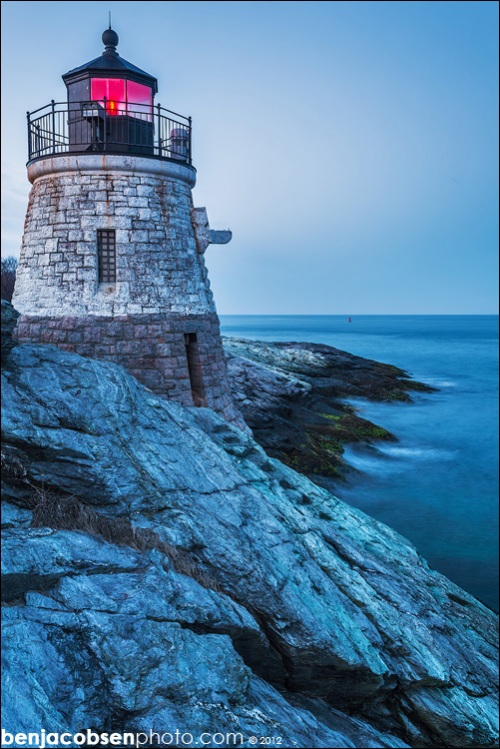




















Hi Many thanks for the very informative tutorials, this is very helpful to new users of the MKiii.
Can you help me with Auto ISO?
I have only had the camera a few days and switched from 7D, I have never used auto ISO.
I understand that you can set minimum and maximum ISO levels, but would you recommend using this function?
For example, I mainly shoot in AV so I guess it will change the ISO depending on the f stop and light available?
Does this system work effectively?
Many thanks
Ian
Ian,
Thank you for the comment. In short, YES!!! Yes I would and DO use auto ISO. I’ve been using it on my 7D and 5Dii all along. On the older bodies it’s flawed in that if you use Av with auto ISO it defaults the shutter speed down to 1/FL meaning 1 over the focal length of the lens. For some people and situations this isn’t a problem, but I shoot my kids in low light every day, and use a 24mm lens. The OLD way would default to whatever aperture I picked, then 1/30th and set the ISO to match what the exposure needed. Usually 3200 in my house, but it could be 1600 or 800 if I’m near windows or a light source. If I switched to Tv I could force the shutter speed to be whatever I wanted, I prefer 1/125th for people and or kids to prevent motion blur. BUT, this then defaulted to wide open all the time which was f/1.4 on my primes. Sure the look was good but it made focus much more critical.
Now with the 5D3, I set my maximum ISO to 12,800. I do so only because that’s high enough for what I need and it’s clean, I haven’t experimented with higher ISOs yet. I set my minimum ISO to 100. I then set the minimum shutter speed to 1/125th. From there I use Av and set it to f/2.0 typically. This gives me just enough more DOF that it’s easier to focus and is typically the exposure I want. If you go to Tv mode, I’m pretty sure it still defaults to wide open though, and if you go to M I know it won’t let you use any exposure compensation (I use +1/2 inside so I can dial my exposures down or leave them depending). So M is a bit of an issue right now as well, maybe they’ll address that via firmware.
The old system worked if you didn’t mind being wide open all the time, and the new system allows you to really dial it in as needed. I will say, I only use auto ISO inside or in quickly changing light. As soon as I’m outside I’d need to be at ISO 100 and 1/8000th if I’m using one of my primes. So generally I try to remember to switch it off as soon as I’m outside in daylight as it’s done some weird things to me from time to time.
Good Luck!
Ben
Hi Ben,
Thanks for the informative review. I’ve been going back and forth on whether or not to upgrade from my 5D2. I shoot mostly landscape so I wasn’t really sure if the 5D3 would be worth the investment. With that being said, it’s great to read this post as I admire your work.
Best,
Tran
Tran,
Thanks the the comment. I obviously shoot a wide variety of subjects, but I’ve been LOVING the 5D3 for the last month and a half. It just does everything well. I’m not sure if I’m getting lucky with my landscapes since I’ve got it either, but I’ve done a few really nice scapes with it too. Could be the same as a 5D2 image though since I’m not shooting them side by side anymore, but either way the files are great.
Ben
Ben,
Stand your ground on the positioning of the magnification buttons. At first I was like “WHAT were they thinking???” Have the designers NEVER used the 5DII to actually shoot video, and do they realize that my left hand is pretty much occupied supporting the camera & running the zoom/focus controls?
Then I found the menu to customize certain buttons & I was relieved. THEN I saw that magnification could not be re-assigned and I was back to being frustrated.
Double-tapping the zoom to do a quick focus check in video mode has just become part of my process. Now I can’t do it half the time because it would mean letting go of the camera, or awkwardly crossing my right hand over to zoom.
BIG miss, in my opinion.
Thanks for the great review & beautiful samples.
Dave
Thanks Dave. Like I said, they need to in the very least allow the “old way” via a CF. But for me (stills only pretty much, except for these reviews) the new way is better. But I agree, what’s it hurt to allow the old method to also work. And your point about supporting the body is an excellent one I hadn’t thought of.
Thanks for the review. Maybe just helped me make up my mind between the 5D Mark II & the Mark III. =]